テキストや画像を横並びに出来ます
カラムの結合も可能なのでテキストと画像の横並びが簡単にできます。
2カラム
テキストが入ります。
テキストが入ります。
<div class="col2-wrap"> <div class="col"> テキストが入ります。 </div> <div class="col"> テキストが入ります。 </div> </div>
3カラム
テキストが入ります。
テキストが入ります。
テキストが入ります。
<div class="col3-wrap"> <div class="col"> テキストが入ります。 </div> <div class="col"> テキストが入ります。 </div> <div class="col"> テキストが入ります。 </div> </div>
4カラム




<div class="col4-wrap"> <div class="col"> <img src="/wp-content/uploads/2018/03/image0331.png" alt="サンプル画像" /> </div> <div class="col"> <img src="/wp-content/uploads/2018/03/image0331.png" alt="サンプル画像" /> </div> <div class="col"> <img src="/wp-content/uploads/2018/03/image0331.png" alt="サンプル画像" /> </div> <div class="col"> <img src="/wp-content/uploads/2018/03/image0331.png" alt="サンプル画像" /> </div> </div>
カラムを結合することも可能です
3/4(4分の3)カラム
テキストが入ります。
テキストが入ります。
<div class="col4-wrap"> <div class="col col_3of4"> <!--*2/4の場合は「col_2of4」と指定--> テキストが入ります。 </div> <div class="col"> テキストが入ります。 </div> <!--*2/4の場合は<div class="col">を一つ追加--> </div>
2/3(3分の2)カラム
テキストが入ります。

<div class="col3-wrap"> <div class="col col_2of3"> テキストが入ります。 </div> <div class="col"> <img src="/wp-content/uploads/2018/03/image0331.png" alt="サンプル画像" /> </div> </div>
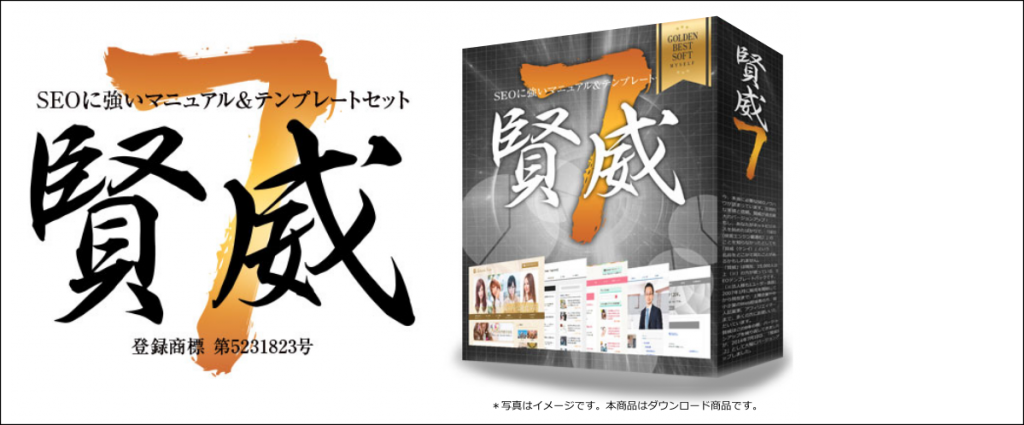 最強SEOテンプレート/無料バージョンUP/サポートフォーラムとは/テンプレートデザイン/レスポンシブルWEBデザイン/多彩なスタイルタグ など
最強SEOテンプレート/無料バージョンUP/サポートフォーラムとは/テンプレートデザイン/レスポンシブルWEBデザイン/多彩なスタイルタグ など